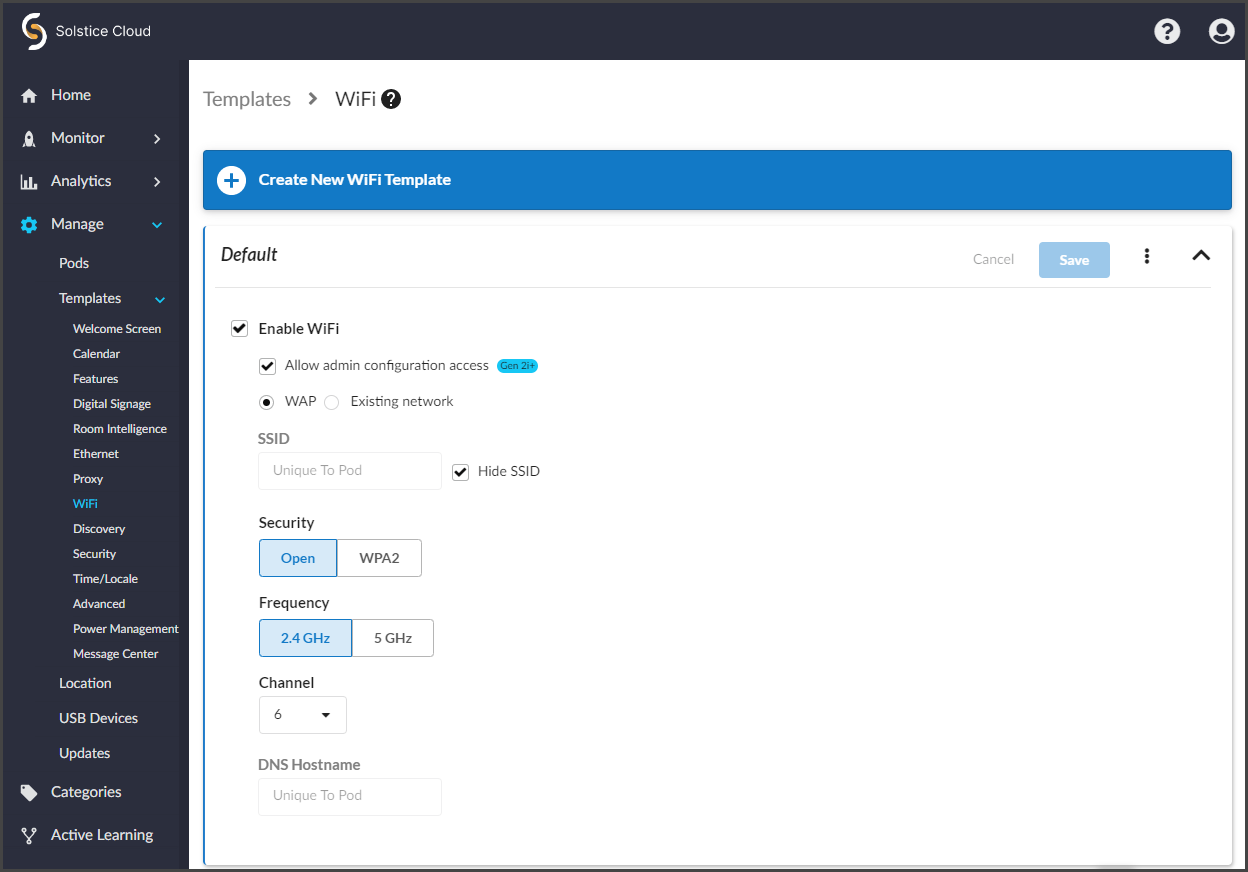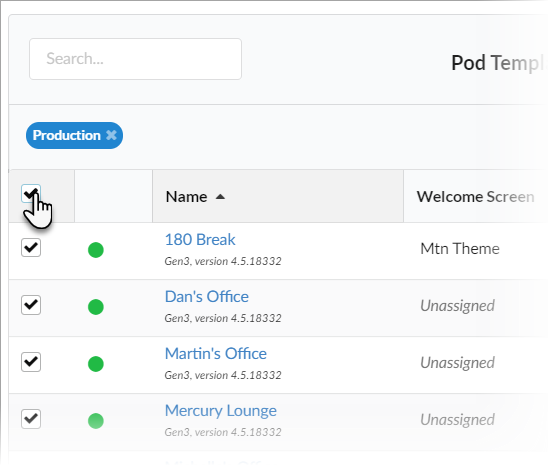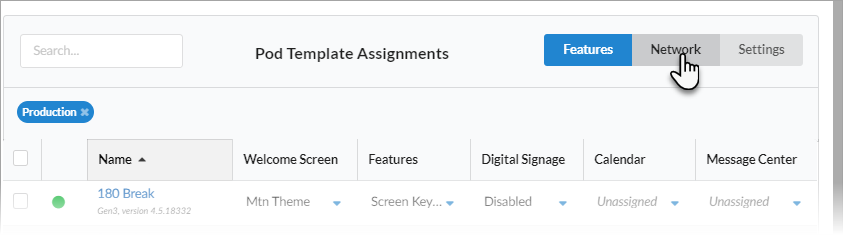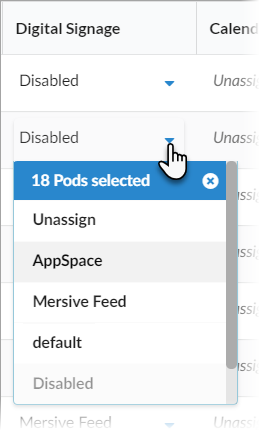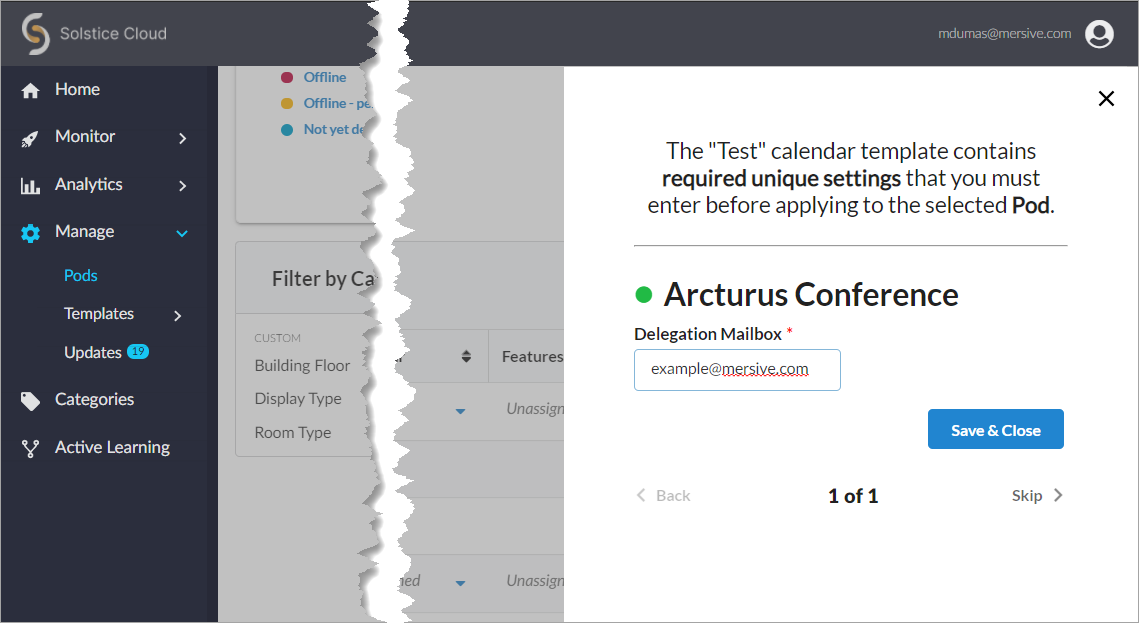WiFi Settings Template
Solstice is designed to leverage existing WiFi networks to support wireless collaboration in meeting rooms and learning spaces. The Solstice Pod supports secure access to two independent network interfaces: one for attaching the Pod to a network via Ethernet, and one to attach to a wireless network. Mersive recommends attaching the Pod to your main enterprise network via Ethernet for best performance, while the secondary wireless network can be used for guest access or a backup network.
This template is used to configure the wireless network. Within this template, there are two wireless options, but only one can be applied:
WAP (Wireless Access Point): When in WAP mode, the Pod acts as a wireless access point, creating a local network on the Pod with no internet access that users can discover in their list of available networks, allowing them to connect directly to the Pod without needing an external network. Pods are shipped with WAP enabled by default for easy initial configuration. However, for performance reasons, Mersive highly recommends disabling WAP mode. This can be done by disabling WiFi altogether, or by applying the Existing Network option.
Existing Network: This option connects the Pod to an existing network wirelessly. This is best used when there is no Ethernet jack in the room, or if you want to connect a secondary guest network. If enabling WiFi, using the Existing Network option is strongly recommended.