- Mersive Documentation
- Solstice
- Solstice Active Learning
- Active Learning App Settings and Sessions
Active Learning App Settings and Sessions
The Solstice Active Learning app's drag-and-drop interface allows facilitators to easily conduct active learning sessions and route visual content within the active learning space. The app is designed for educators, with built-in engagement tools like the ability to broadcast messages across all displays.
Note
To facilitate learning sessions within the Solstice Active Learning app, a Solstice Cloud administrator must first invite users to Solstice Cloudinvite users to Solstice Cloud and assign them the Active Learning Facilitator user role.
How To
The following settings can be configured in the Solstice Active Learning app:
Password required for logout: If enabled, the user must enter the password to log out of the account they are currently using. This helps keep learning facilitators who need to access the Solstice Active Learning app in a learning space but may not know the account password from locking themselves out of the app.
Enable frame forwarding optimization: The frame forwarding feature helps reduce latency, making content display faster and more synchronized across multiple Pods.
Primary Display Sharing Mode: Choose between two layout options for how the primary display appears when it is routed to a team display. The following options are available:
Full screen (default) – The primary display content appears covering content shared by team members to the individual team display. In this mode, a sharing banner appears on both the display that is sharing and the display(s) being shared to.
Side by side – Team content posts appear in a sidebar format next to the primary display content. The sharing banner appears only on the display that is sharing in this mode.
Note
Content routed from one team display another or from a team display to the primary display appears in a side by side layout by default.
Mobile Device Management for iPadOS
In the Solstice Active Learning app for iPadOS, a system administrator may use mobile device management (MDM) settings to lock one or both of the above settings into a desired configuration. A note appears at the top of the settings window when this occurs. Learn more about MDM configuration for the Solstice Active Learning app.
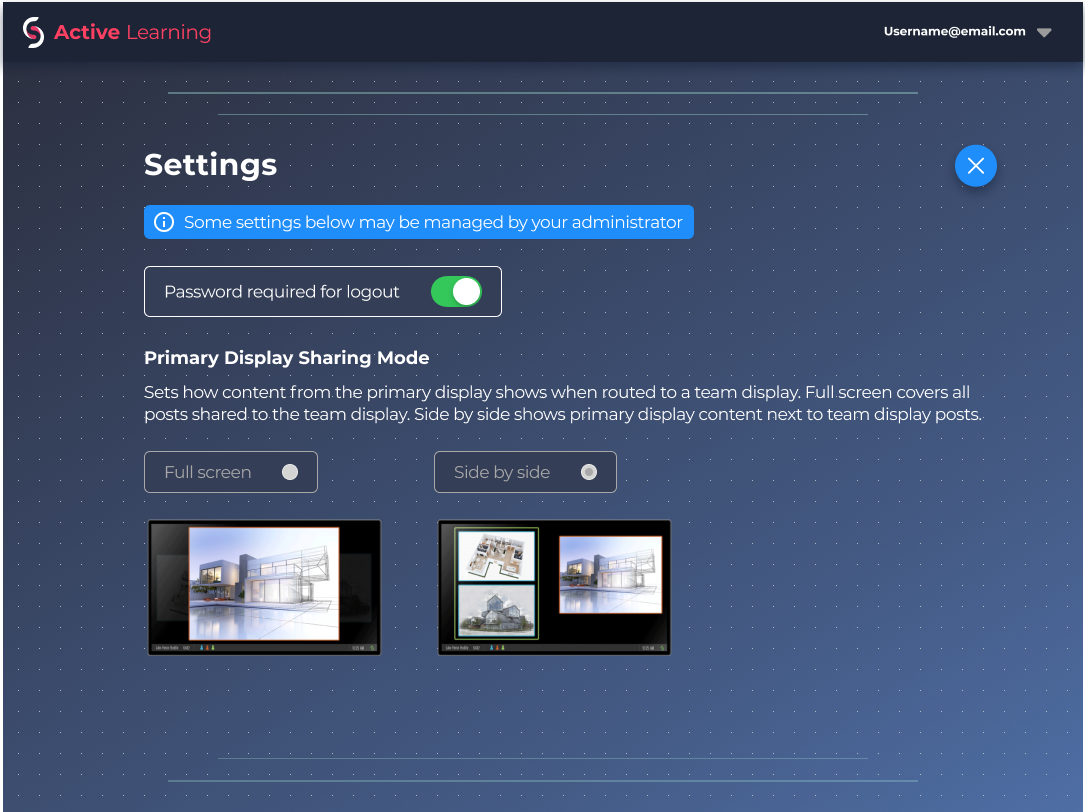
In this example, the administrator has locked Primary Display Sharing Mode to the side-by-side format, but the user may enable or disable Password required for logout.
Note
The Solstice Active Learning app for Android does not currently support mobile device management.
Open and sign in to the Solstice Active Learning app using your Solstice Cloud login credentials.
Select one of the designed Active Learning rooms to access the facilitator control panel for that space.
If prompted, enter the four-digit screen key shown on a Solstice display to connect.
Solstice Active Learning provides multiple ways to route visual content to and from the displays in a learning space:
One to one – Press and hold the primary display or a team block and drag to any other display in the room to route video from the first display to the second display. For example, pressing and holding the Orange Team block, then dragging it to the Green Team block will route the video feed of the Orange Team's display to appear on the Green Team's display. Multiple one-to-one video routing feeds can be created simultaneously.
Primary to all displays – Press and hold the primary display to route its video feed to all other team displays, or select the Primary to All button at the bottom of the screen.
Team display to all displays – Press and hold a team display to route its video feed to the primary display and all other team displays.
Multiple displays to primary – Select and drag multiple team displays to the primary display to route their individual video feeds to the primary display simultaneously. You can also press and hold a team display to have Solstice automatically route its video feed to the primary display. This can then be repeated for multiple team displays.
Banners – Clicking the Banners button will either hide (preventing the banner from obstructing important content during presentations) or show the routing banner messages during an active session. If "Banners" is enabled, the primary display will show a banner at the top that reads "Primary Display is sharing" and the banner on the secondary Pods will read "Shared from Primary Display."
To stop all active video routing, click the Reset button at the bottom of the screen. Or stop individual feeds by clicking the circle in the middle of the connected line.
Note
Multiple displays cannot be routed to the same team display at the same time. It is also not possible to daisy chain video routing between the displays. For example, if the Green Team display is being routed to the Blue Team display, facilitators cannot route the Blue Team's feed to any other display. This helps viewers identify whose content they are viewing.
Solstice Active Learning allows learning facilitators to create and broadcast messages to all displays in a learning space.
Select the Add New button at the bottom of the screen.
Enter the message to broadcast and select the icon that best represents the message.
Click Confirm. After created, the message and the corresponding icon appears at the bottom of the screen for easy access.
Go to Add New and select the Edit tab to delete a custom message.
To broadcast a message, click the message's icon at the bottom of the screen. The icon will turn blue to indicate it is being broadcast to the displays.
To stop the message broadcast, click the message icon again.
FAQ
Routing content from one Solstice Pod with dual display screens to another Pod with dual displays works best when the receiving Pod is configured to use the Seamless Extend display mode for dual displays. Select this mode in Display Options in the Solstice Cloud: Welcome ScreenSolstice Cloud: Welcome Screen settings.
Content routed from one Pod to another is sent as one content post. Setting the receiving Pod to Seamless Extend allows a double-width post from another Pod with dual displays to span both screens. If the receiving Pod is set to Extend mode, a double-width post is not split across display screens. Instead, the post is reduced to show on only one screen, which may make content difficult to see.