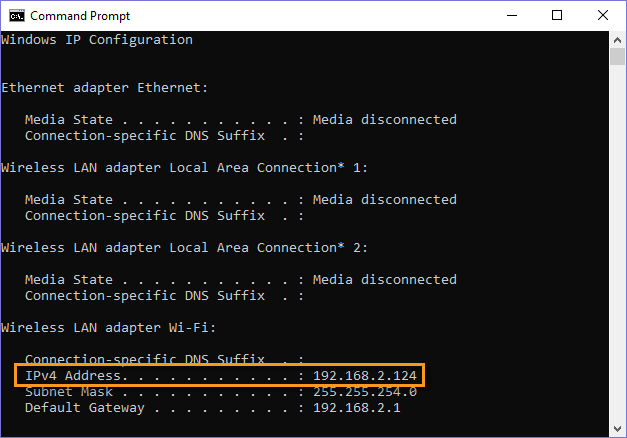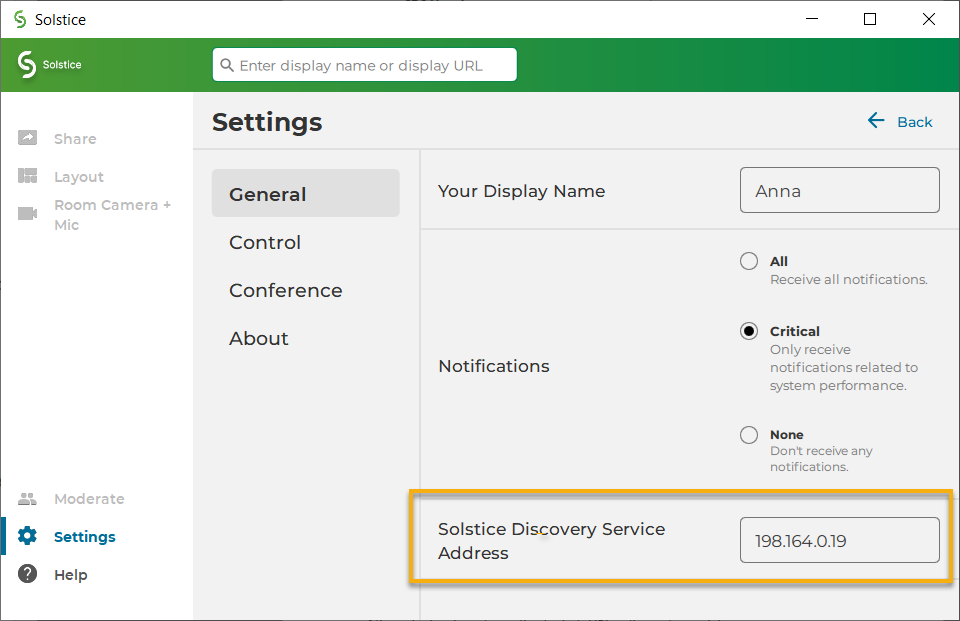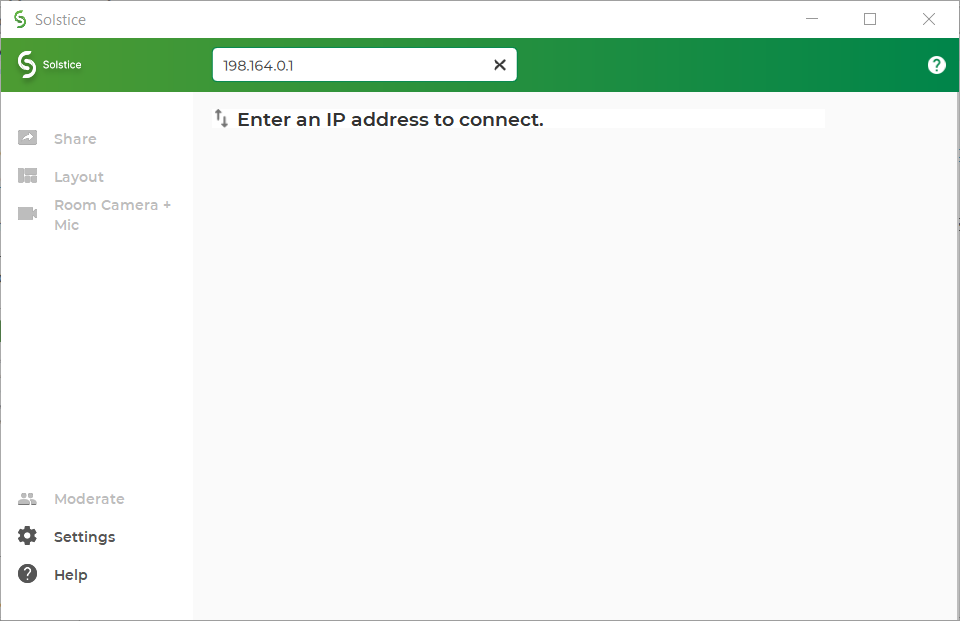Step 6: Set Up Display Discovery
Display discovery refers to the ability for a user to "discover" what Solstice Pod displays are available to connect to without knowing the Pod's IP address. By default, Solstice uses UDP broadcast packets to enable discovery. Broadcast discovery is recommended only for single network configurations that do not use a switch and that allow UDP broadcast traffic. Mersive strongly recommends utilizing Solstice Discovery Service (SDS), especially if broadcast discovery needs to be disabled.
SDS is a lightweight network application for display discovery and only requires a simple, one-time setup. SDS populates a user's Solstice app with a list of Pod displays available on the network, allowing them to simply click to connect. Network administrators can also configure DNS resolution on their networks to work with SDS, allowing users to enter a Pod's domain name rather than its IP address to connect. For more information on how to implement and configure SDS, see Solstice Discovery Service (SDS)Solstice Discovery Service (SDS).