The Mersive Solstice App
With the Mersive Solstice app, Windows and macOS users can share multiple pieces of content and perform many advanced layout functions. On iOS devices, users may always mirror their screens and share media files, photos, and videos with the Mersive Solstice mobile app, as well as mark up content on the Solstice display. With Solstice Discovery Service (SDS) installed on the network, Mersive Solstice apps can show users a list of Solstice displays in their organization. Adding the Solstice Conference drivers to the Mersive Solstice app on Windows and macOS allows a meeting host to share the Solstice display and select devices plugged in to the Solstice Pod for video and audio in a video conference.
See the sections below for detailed operating system support information and other requirements. Then explore the other topics in this section to learn how to install and use the full functionality of the Mersive Solstice app.
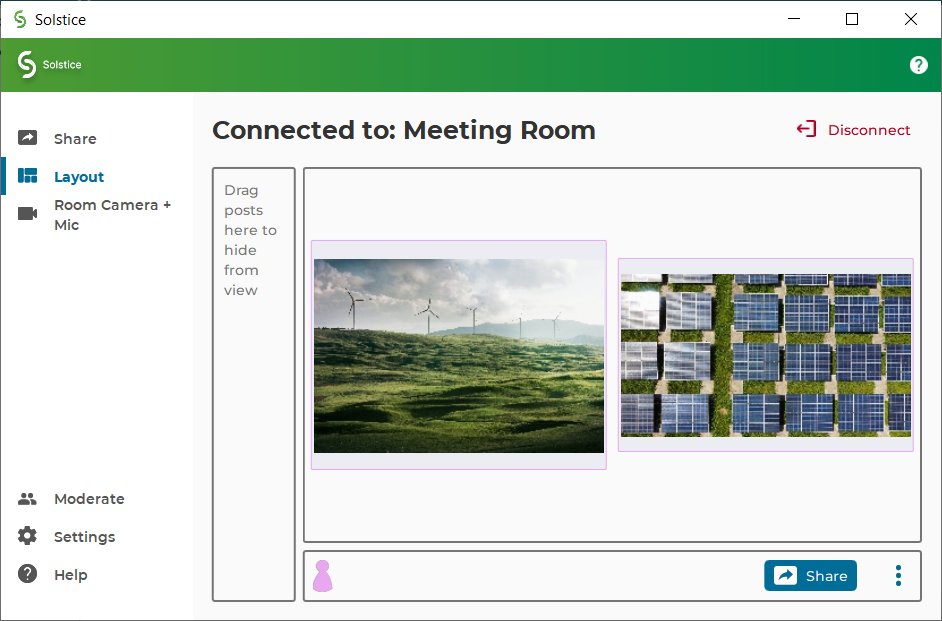
Mersive Solstice App OS Support
The Mersive Solstice app is supported on laptops, tablets, and mobile devices running the follow operating systems. Operating systems marked with an asterisk (*) support Room Camera + Mic video conference connection functionality in recent versions of the Mersive Solstice app. See for more about Solstice video conferencing requirements and important support notes.
Windows 8, 10*, 11*
Windows Server 2016, 2019, 2022
macOS Monterey*, Ventura*, Sonoma*
iOS versions 16, 17
Other Requirements
The version of your Mersive Solstice app in relation to the version of Solstice running on the Solstice display you are connecting to can affect your experience. There are different compatibility requirements depending on how you intend to use Solstice:
The device with the Mersive Solstice app installed must be connected to the same network as the Solstice display to connect and share content.
For content sharing, control, and markup capabilities, newer versions of the Solstice app are supported when used with a Solstice Pod within three (3) release versions of the app. For example, a user with a 5.5.1 Solstice app can share content to Solstice Pods running software versions 5.5, 5.4, or 5.3.4, as well as use markup tools and control sharing options.
To use Solstice to connect to a video conference, the version of the Mersive Solstice app and Solstice Conference drivers should be the same version as the software running on the Solstice Pod. Some versions of the Mersive Solstice app may require the versions to match exactly to connect Solstice resources to a video conference.