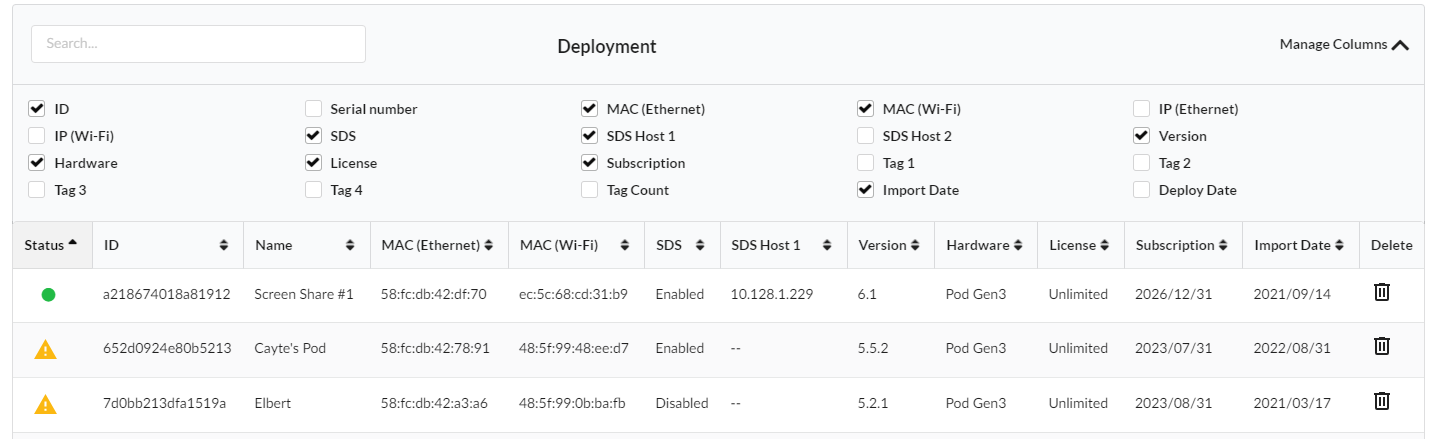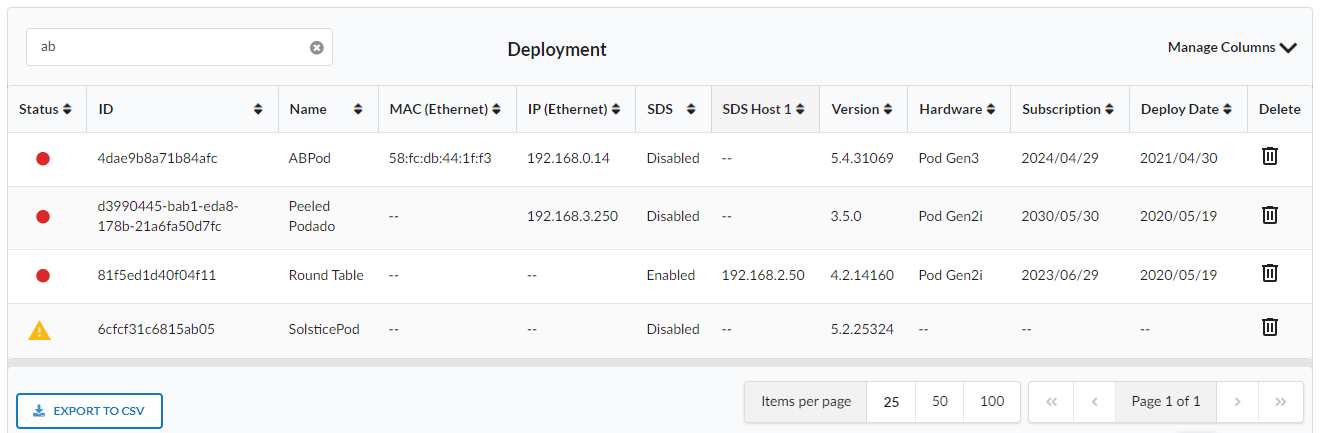Monitor Your Deployment
The Monitor section of Solstice Cloud provides tools for monitoring your organization's Solstice deployment and alerting you to technical issues so they can be resolved before impacting meeting productivity. You may also monitor the subscription status of any Solstice Pods managed in Solstice Cloud for your organization and begin a streamlined subscription renewal process.
The following pages are available under Monitor in the left navigation bar of Solstice Cloud:
Availability provides a list of all Solstice Pods in your deployment with monitoring tools such as connectivity status and graphs to identify Pods that are offline or experiencing uptime issues. Uptime/downtime details are available for each Pod with an active Solstice Subscription. Solstice Element Pods and other Pods outside of subscription will appear in the list with limited details.
Deployment allows you to quickly see which Pods in your deployment need software updates or are outside of Solstice Subscriptions. From there, quickly start a streamlined subscription renewal process by generating a subscription renewal request. Solstice Subscriptions cannot be applied to Solstice Element Pods.
Alerts allow you to passively monitor your deployment by enabling email alerts triggered by Solstice display events such as reboots or periods of unreachability. A log of past alert events is also available for review at any time. Solstice Elements Pods will not be included in alerts.
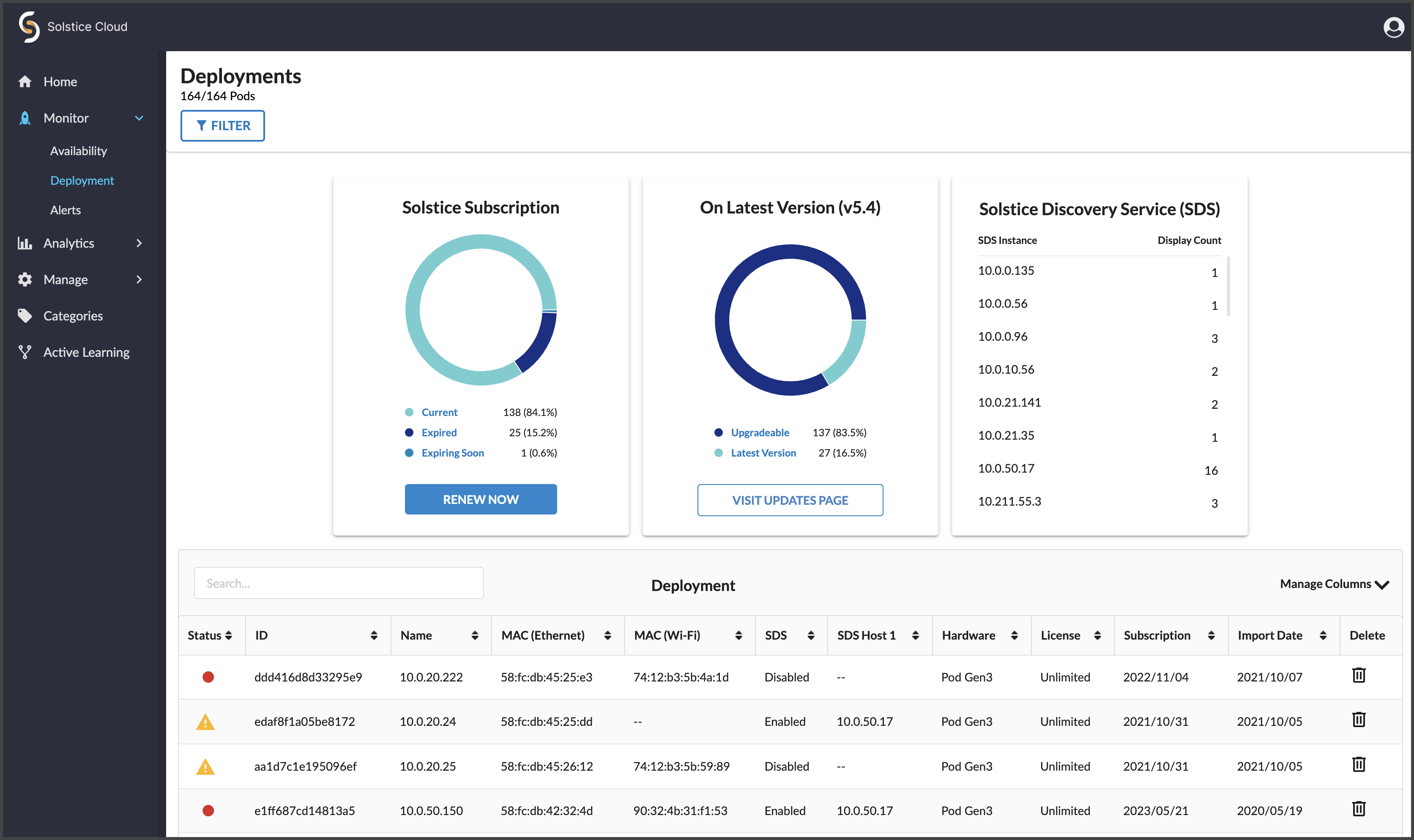
Data Availability for Pods with Lapsed Subscriptions
Solstice Pods with lapsed subscriptions are marked with a  icon in most monitoring, analytics, and management tables. Full Solstice Cloud functionality is included for Pods with current Solstice Subscriptions. If a Pod's subscription lapses, it remains in Solstice Cloud but won't have access to advanced analytics and real-time monitoring data about Solstice Pod usage, future Solstice releases, or Mersive's customer support. A subscription renewal request can be generated from the 'Learn More' link in the hover tooltip for this icon. See the Renew Your Solstice Subscriptions directions for details.
icon in most monitoring, analytics, and management tables. Full Solstice Cloud functionality is included for Pods with current Solstice Subscriptions. If a Pod's subscription lapses, it remains in Solstice Cloud but won't have access to advanced analytics and real-time monitoring data about Solstice Pod usage, future Solstice releases, or Mersive's customer support. A subscription renewal request can be generated from the 'Learn More' link in the hover tooltip for this icon. See the Renew Your Solstice Subscriptions directions for details.
Data Availability for Solstice Element Pods
Solstice Element Pods, which are sold without subscriptions, will appear marked with a  icon in most monitoring, analytics, and management tables. Only limited Solstice Cloud management is included for Element Pods, and a Solstice Subscription cannot be applied to them. Element Pods appear in Solstice Cloud with limited functionality and without access to advanced analytics and real-time monitoring data about Solstice Pod usage, future Solstice releases, or Mersive's customer support.
icon in most monitoring, analytics, and management tables. Only limited Solstice Cloud management is included for Element Pods, and a Solstice Subscription cannot be applied to them. Element Pods appear in Solstice Cloud with limited functionality and without access to advanced analytics and real-time monitoring data about Solstice Pod usage, future Solstice releases, or Mersive's customer support.