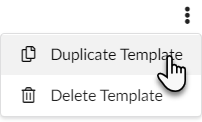Step 2: Configure Templates
Solstice Cloud allows administrators to create unlimited configuration templates to apply across their Solstice deployment. This step will acquaint you with the options for creating configuration templates, which can then be used to quickly and easily apply a common set of options to multiple Solstice Pods in your deployment. The following deployment steps will then guide you through using templates to set the recommended base configurations for quickly deploying Solstice for your organization. For a full list of templates options, see Configuration Templates.Configuration Templates.
Use any or all of the following methods to configure templates for a wide variety of configuration options that can be applied to Solstice Pods across your deployment:
Define the Default template - Mersive recommends this option if all the Solstice Pods in your organization use the same settings within a configuration category.
Create a new template - If groups of Pods within your deployment need different settings based on location, purpose, or other criteria, create a new template for each configuration needed with a descriptive name based on its purpose (for example, "London Office" for time/locale settings).
Duplicate a template - If only minor changes are needed between sets of configuration options, you can duplicate the most similar existing template and quickly update only those settings that need to be changed.
See the step-by-step directions below for each of these options.