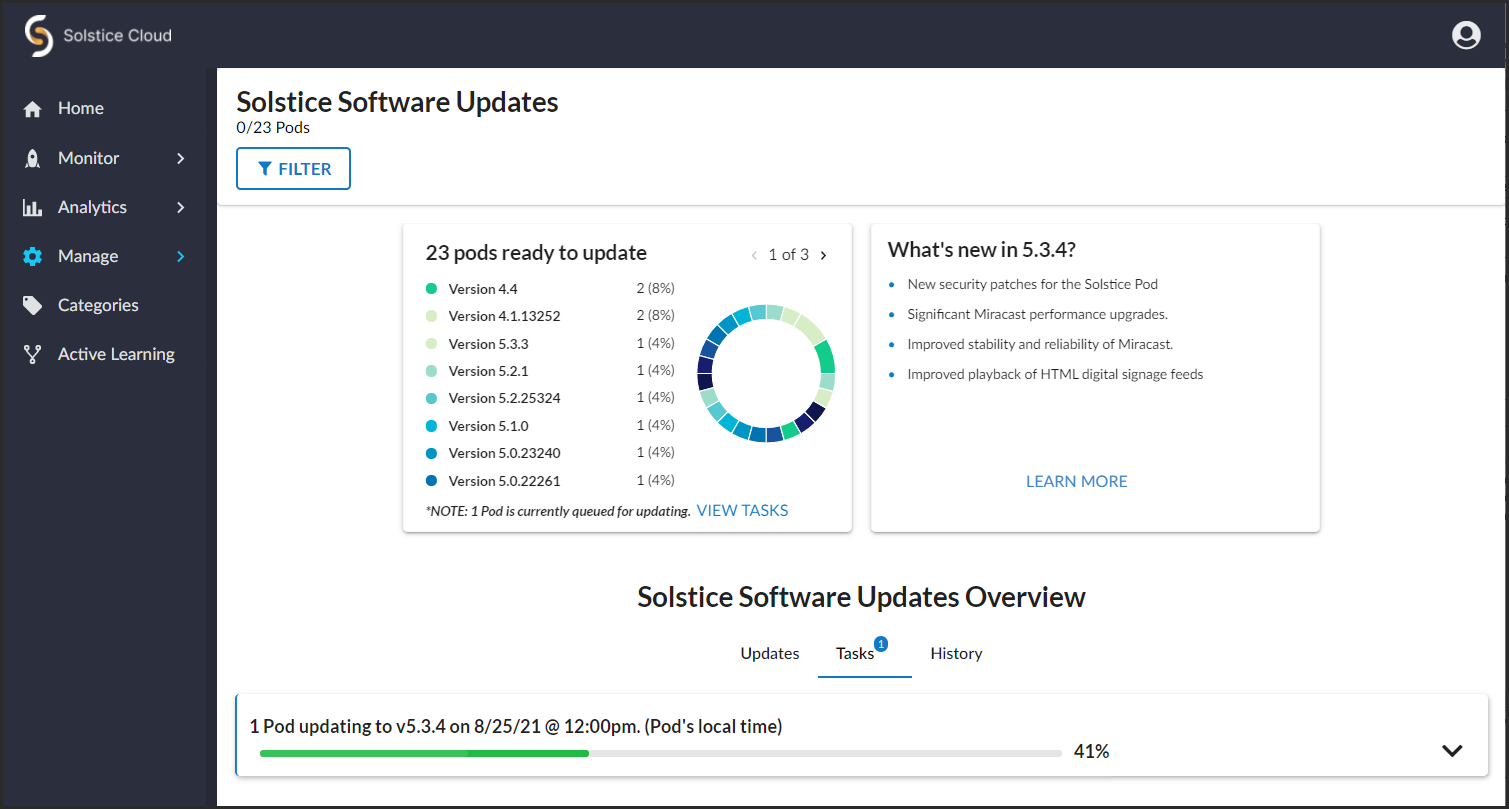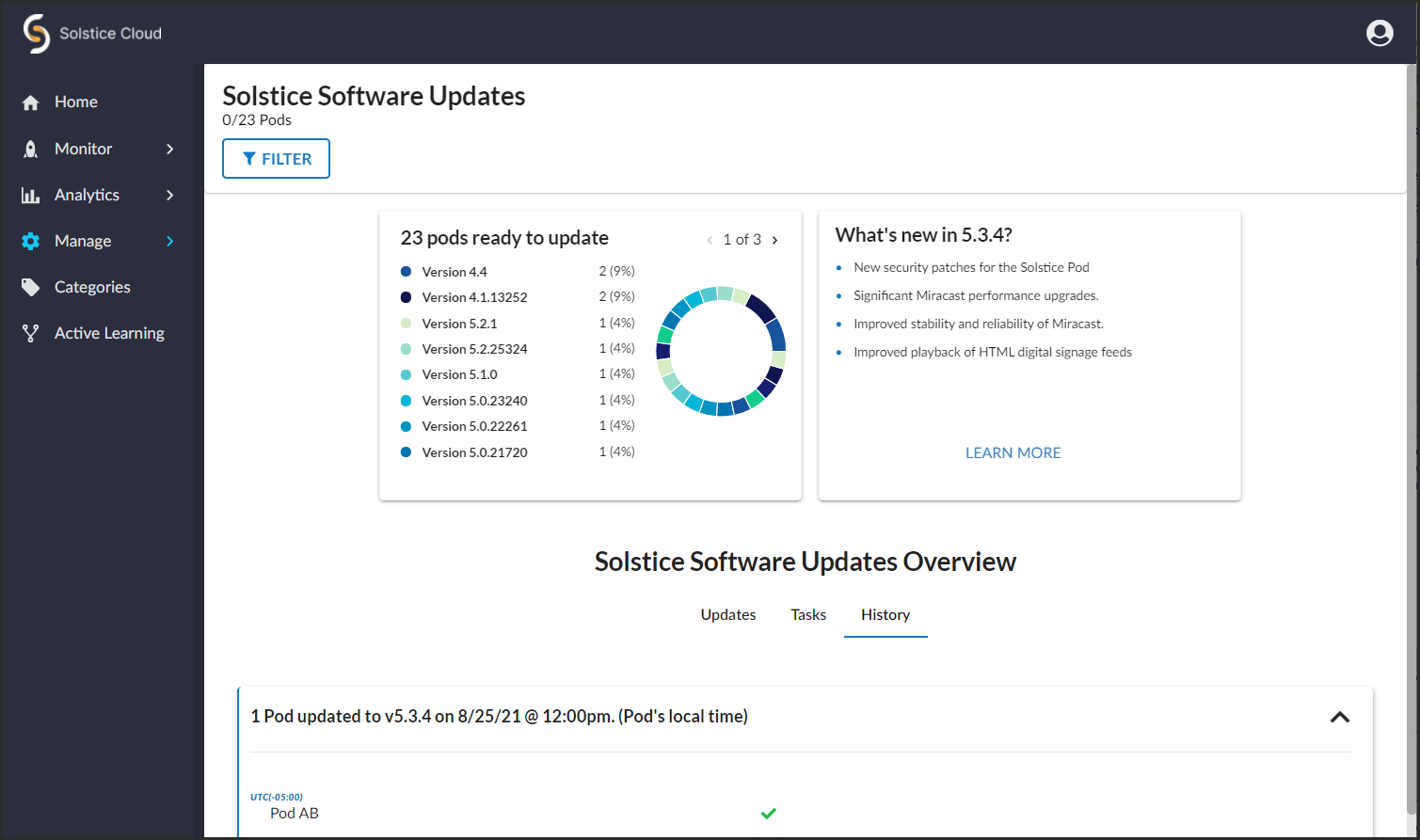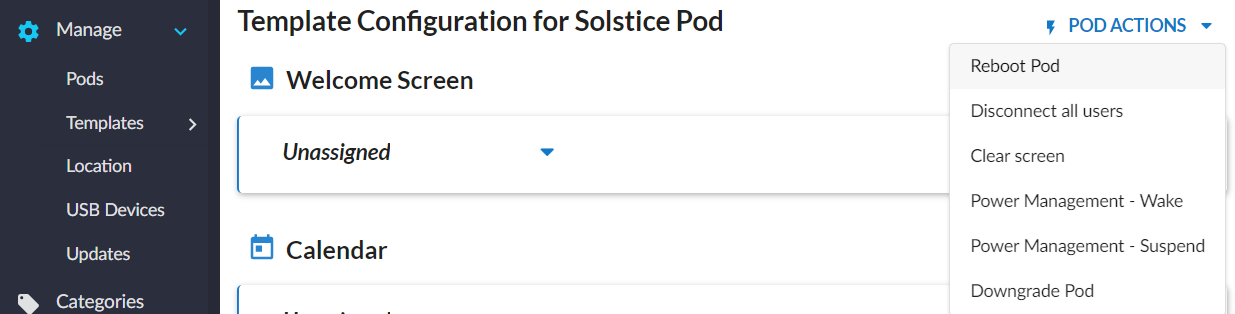Schedule Solstice Pod Updates
Solstice Cloud allows administrators to schedule updates to their Solstice Pods during off hours, target updates based on categories, auto-retry after network interruptions, and email reports confirming completion. You may also choose to start a software update immediately.
After you create and assign Solstice Pods to categories in Solstice Cloud, you can easily identify and select which Pods to batch update. For example, an administrator can schedule Pods at their London office to update at a different date and time than their New York office. Scheduled updates begin according to each Pod's local time.
Solstice Pods must have an active Solstice Subscription to receive software updates. You also may need to add an exception in your firewall to allow https://www.mersive.com so Pods can access Mersive's upgrade server to retrieve the update file.
For updates that are scheduled in advance, you can opt-in to be notified via email when the update is complete. You can edit or delete scheduled updates up until the point that the upgrade process begins. After an update is in progress, it cannot be paused or canceled. If an error occurs with a Pod update, Solstice Cloud flags the update task with a warning. If internet connectivity is interrupted during the update process, Solstice Cloud retryies and resumes the update where it left off.
Learn more about other ways to update your Solstice deployment, such as centrally updating the Mersive Solstice app on Windows, as well as other options for installing Solstice Pod updates.