Mersive Collaboration Suite
Welcome to the future of collaboration with the Mersive Collaboration Suite—a platform designed to transform how we connect, communicate, and create together. Imagine a world where every idea flows seamlessly from one mind to another, unhindered by technical barriers or distance. The Mersive Collaboration Suite is not just a set of tools; it’s a visionary leap into a realm where collaboration knows no bounds.
Looking for information about Solstice? Click here.

About the Mersive Collaboration Suite
The Mersive Collaboration Suite redefines how teams connect, collaborate, and innovate. Designed for diverse environments—from small meeting spaces to expansive corporate boardrooms—the suite offers a range of solutions tailored to meet your specific needs.
At the heart of this suite is Mersive Smart, the first solution to launch. Mersive Smart delivers effortless content sharing combined with top-tier security, making it an essential tool for small to medium businesses and educational institutions. It’s a cross-platform solution that ensures smooth, secure collaboration in any setting.
Building on this, Mersive Essentials will provide a more robust option, blending hardware and software into a budget-friendly package that grows with you. It’s designed to adapt to your evolving needs, readying you for a future where technology and teamwork are seamlessly integrated.
For those who demand the ultimate in collaboration technology, Mersive Pro stands at the pinnacle. It will feature our Gen4 Pod with dual 4K output and a suite of advanced features designed for high-performance environments.
As we launch, Mersive Smart takes center stage, bringing streamlined, secure, and versatile collaboration capabilities to your fingertips. But the suite offers much more—transforming every space into a hub of productivity and innovation, ready to support your team’s next breakthrough.
These products are backed up by the Mersive Management Console, which gives administrators the ability to add users and control their access, and group devices into organizations that mirror the operational setup and needs of their business. For content sharing, users can connect quickly and securely via a web-based sharing client, which provides users with the ability to share multiple pieces of content simultaneously.
Ready to get started? Great! If you're looking to connect to a display and share content, click here. If you're setting up a Mersive device for the first time, check out our Quick Start guides.
Identifying a Mersive-enabled Display
For those new to Mersive, or working in environments where both Mersive and SolsticeSolstice Pods are in use, you may need to distinguish between the two displays. When you compare the Mersive Idle screen with the default Solstice Welcome screen, the differences are immediately apparent, as shown below.
If you need information about the Solstice Display or other Solstice-related products, click here.
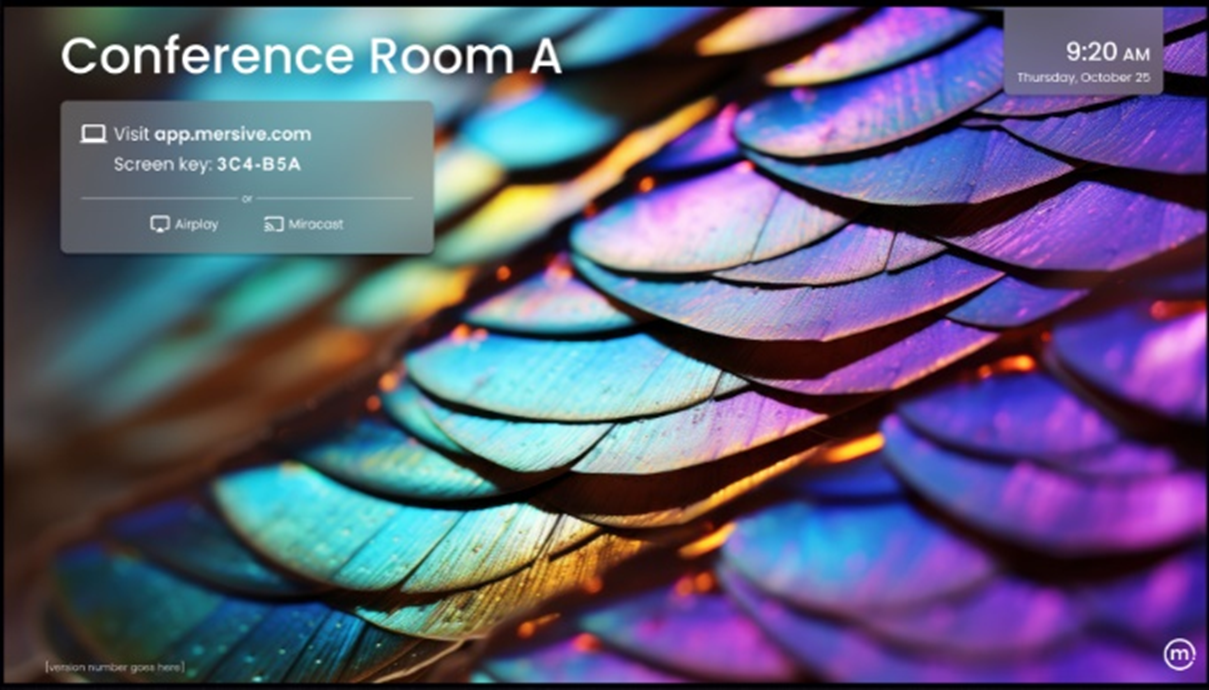 | 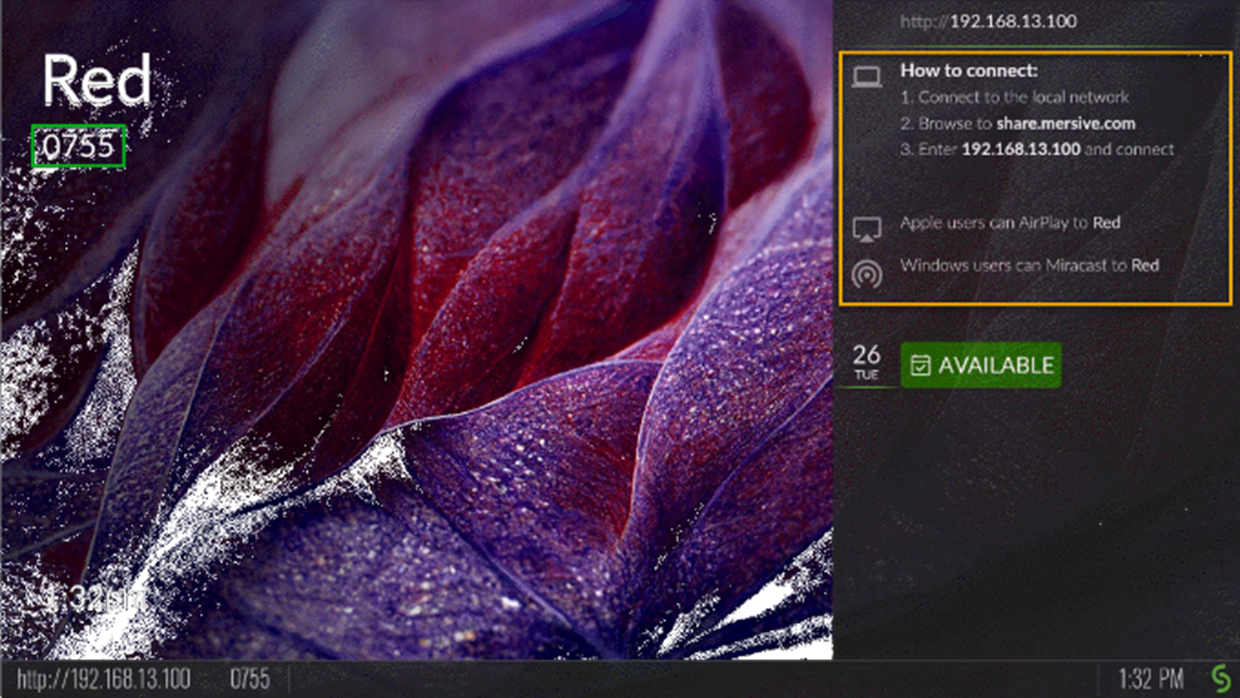 |
|---|---|
Mersive: The Idle Screen on a Mersive-enabled display shows a Screen Key. It does not show a local network address. The Mersive logo is in the bottom right corner. | Solstice: The Welcome Screen on the Solstice Display shows a 4-digit PIN and a local network address. The Solsticelogo is in the bottom right corner. |